I am a rather strange person. Computer-related devices do not like to use wired. So when mechanical keyboards swam across the Aunt's place today, my focus is still on buying a comfortable wireless keyboard. So there is such an out of the box Logitech K375S multi-device keyboard The main selling point of this device is to send the bracket And can seamlessly switch between multiple devices, support Bluetooth, mobile tablet PCs can be used. The keyboard is a single under Suning Tesco, and it will be on the 30th morning. Before that, I played with the AR and caught the lions and exchanged invincible vouchers. Suning third party sells 158. After using 2 coupons of 3 yuan and 4 coupons of 2 yuan (maximum of 6 coupons, I have a bunch of coupons for 2 yuan, 1 yuan and 5 yen). Aunt push Jingdong price is generally 164 Digression: visiting the aunt has become lazy for a long time, today after the arrival of a treasure to find a pile of 110 to 120. Buy and lose â–¼ after the arrival of such a package, the feeling is a treasure of the business â–¼ The K345 being used is the keyboard in the MK345 keyboard and mouse set. It took 2 years. Feel the general It can be seen that the K375S is much narrower than the K345, and the box is still no keyboard width â–¼ Open the box, very intuitive to see the receiver and unknown objects â–¼ Continue to open to see the battery â–¼Unknown objects are bought stents â–¼ This comparison can be seen, in fact, narrower than the 345 is the ergonomic hand care â–¼ is shorter. In fact, the size of the keycap is not very different, why is the 375 more compact? â–¼345 FN Multimedia Keys: Home, Mail, Find, Calculator, Music, Front, Play/Pause, Times, Mute, Volume Up, Volume Down, Camera Switch â–¼375 Multimedia Keys: Lock, Device 1, Device 2, Device 3, Home, Context Menu, Back, Front, Play/Pause, Times, Mute, Volume Down, Volume Up, Camera Switch, Find, Calculator â–¼ When the two flat keyboards are laid flat, the height of the keyboard is slightly higher. â–¼ After the foot opens, 345 is slightly higher than 375 â–¼345 uses the NANO receiver, 375 is the U-link receiver (but my mouse is G602, Unsupported Unlimited) â–¼Instructions, text rarely confuses myself â–¼F1, F2, F3 keys have small LED light feedback. Long press F1~F3 to start pairing, then you can find the keyboard in the Bluetooth device on the phone tablet. Logitech's superior linkage program is lazy, so you don't know if you can press 1 to modify the U-shaped receiver. â–¼ even IPHONE, found that can not use Sogou input method, can only use the system's own input method, even if the current input method is search dog, typing results are the results of the former native input method. The feeling should be a problem with IOS. Phone IOS is 9, may not support â–¼ Press CTRL + space bar, the screen will prompt to switch input method, but still can not use third-party input method after switching Even try IPAD (IPAD MINI2), IPAD input method keyboard will pop up for screen input before connection â–¼ After the keyboard is connected, the on-screen keyboard will retract and provide a button to undo or paste. The rightmost button is the fully retracted button. After the button is pressed, the button will be retracted. â–¼ This third-party input method can be used When the same input method is switched, the screen prompts â–¼The bracket is really good, stable and non-slip. Do not know if a treasure has sold advantage: Key sound For thin-film keyboards, feel good enough. I feel 345 feel a little hard It is convenient to switch the device. Press FN and press ESC to switch the FN status. Even if you press FN+ESC once, press F2 again to search for WIN, press FN+ESC again, and press F2 to switch to No.2 device. And the switching speed is very fast. Supports Unlimited Disadvantages: Three keys are castrated (PRN, SCROLL LOCK, PAUSE) and should not be There is no hand care, it really tired to use more than 345 More densely arranged keys, easy to press wrong Without CAPS LOCK, NUM LOCK indicator In fact, this keyboard is a bit disappointed. I don't know what the keyboard is designed for. Castrated 3 keys, hand care, and arranged so compact. The multi-device keyboard is not fake, but the person who bought this keyboard should not carry it, so it is not as good as the size of the keyboard made of 345. Such a big factory makes things more and more casual. 3inch Bluetooth Thermal Printer
3inch Bluetooth Thermal Printer support printing 80mm thermal paper. It is also a portable handheld thermal printer. Due to its bigger size than 2inch printer, it support printing more contents. It is easy for paper loading, which makes printing continuously more easy. What's more, we can provide you SDK for free to do secondary development. Qunsuo will also support any technical issues.
3Inch Bluetooth Printer,Pockect Bluetooth Printer,Portable 3Inch Bluetooth Printer,Bluetooth Thermal Label Printer Shenzhen Qunsuo Technology Co., Ltd , https://www.qsprinter.com Logitech Logitech K375s Multi-Device Wireless Bluetooth Keyboard This wireless Bluetooth keyboard can be easily switched between multiple devices, independent universal bracket, can be fixed to the ideal point of view of various devices such as smart phones and tablet computers. Support multiple operating systems, using a classic keyboard layout, full-size keyboard with a large concave button, quiet and comfortable input experience, and a splash-proof design. Value 10 Reviews 1 Package 2 Good 1 Direct Links View details
Logitech Logitech K375s Multi-Device Wireless Bluetooth Keyboard This wireless Bluetooth keyboard can be easily switched between multiple devices, independent universal bracket, can be fixed to the ideal point of view of various devices such as smart phones and tablet computers. Support multiple operating systems, using a classic keyboard layout, full-size keyboard with a large concave button, quiet and comfortable input experience, and a splash-proof design. Value 10 Reviews 1 Package 2 Good 1 Direct Links View details 






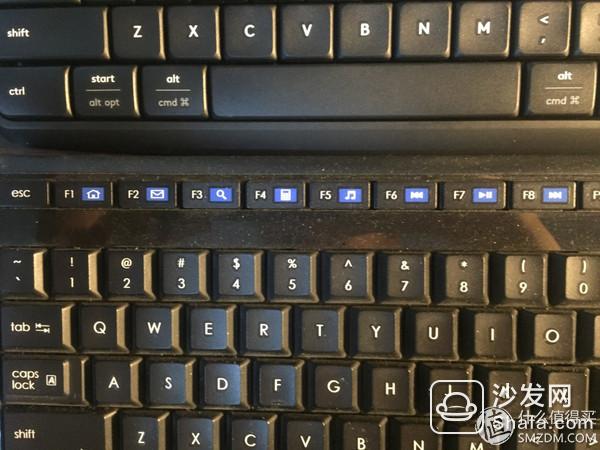
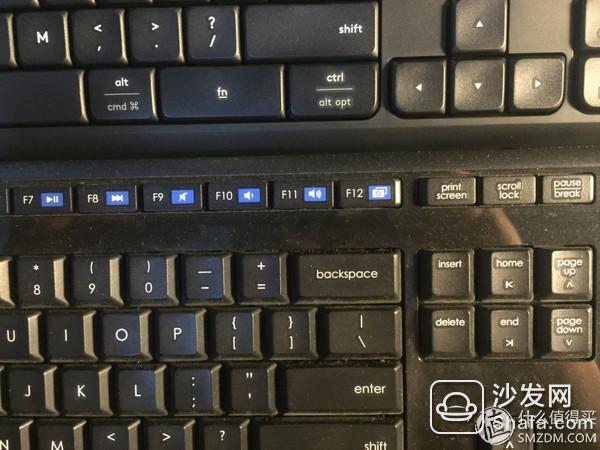
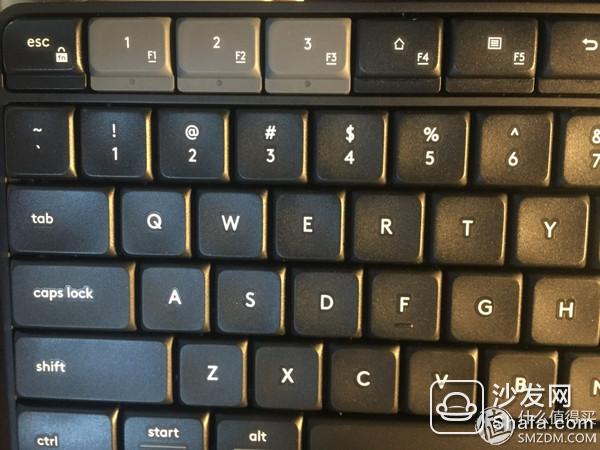

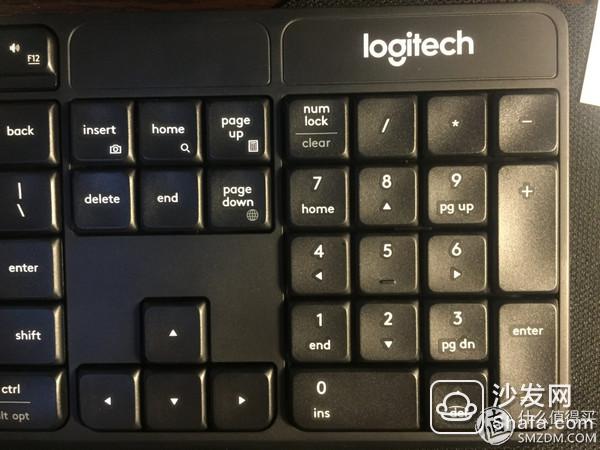



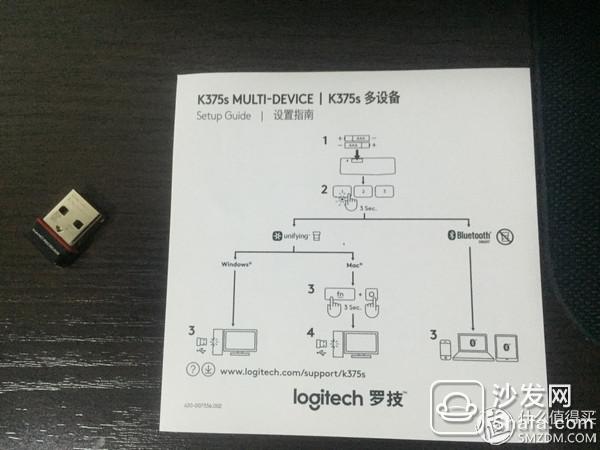
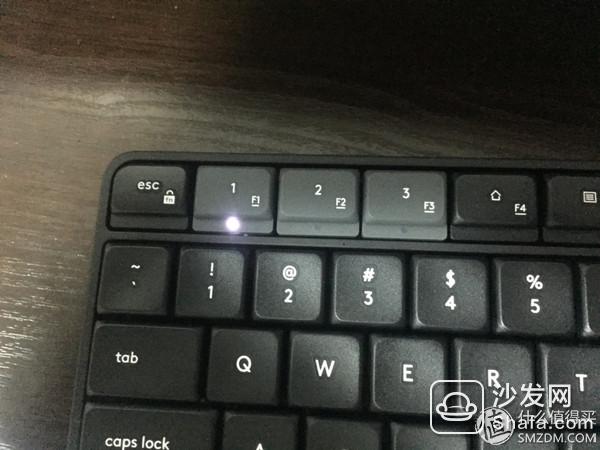








November 09, 2021