Long-term use report of ASUS RT-AC55U AC router
The release time of AC-55U is not too short, various tests, there are many online out of the box, but all are some routine test, did not write some tips and methods for daily use, especially during prolonged use. some problems. This article focuses on the use of software, there are some considerations for use, I hope to help some newcomers. I am also a novice. This article is mainly based on my own daily usage habits. It is not a comprehensive place for everyone to communicate.
In my hometown, in the past few years, China Unicom 4M broadband, using domestic hundred-way routing, last year upgraded to 50M fiber, after changing the fiber, found that routing often crashes, and later guessed that the estimated route can not afford, 3 mobile phones, laptops, tablets, TVs, network boxes, and terminals often share play files, routing performance is insufficient, and the transmission speed is low. So always wanted to get a little better routing, checked this for a long time before locking this, performance is not strong, but enough, the key price is not high. JD looked for a long time and finally started. 374 yuan, with a white bar 364 yuan to hand.
The first thing to say is that after changing the route, the above problems are gone. The Internet says that Asus is buying software to send routings. It is said that Asus is configured in general, but the software is powerful and the firmware of the high-end router is swiping the firmware. It is even more embarrassing. The tragedy is that the AC-55U cannot be on the Merlin.
Nothing to say, directly on the map.
(Photograph by cell phone, picture slag, next time using a digital camera.)

The back of the package, the various functions of the thing, the interface at a glance.

Front photo, one of the main functions below the picture.

The above figure shows the specific parameters and specifications.
-------------------------- The following is a real machine ------------------- -----------

The front view of Dongdong used, believes in blue light, and it is bright at night, but it cannot be turned off. It's really bright.

The east side of the map is full of cooling holes. It is not hot for long-term use on hot days. The heat dissipation is really good and can be fixed on the wall.

Behind the interface, absolutely enough, Gigabit interface, with 100M fiber optic levers.

The quality of the detachable antenna did not say that the material used in the entire Eastern area was good, a few steps higher than the hundred-dollar route.

The most unsatisfying thing is the power adapter. There is nothing on this label. It's too big. Looks, feels very low, and it's gone wrong recently. Unplug it and plug it in for a while. In order to use it, I have only discovered it recently.
==================== Software Setup ====================

There is a setup wizard in the upper left, and it's easy to follow the instructions.
The following are general settings. This is the most common and most useful.
Advanced settings are not available to the average user.
The middle part is written with the Internet status. If it is not normal, there will be instructions that the connection is not on the Internet. The following point is very useful for DDNS . The following figure will tell you.
The bottom two parts in the middle one is the number of users, there is a detailed list of what equipment networking points have meeting, one is a USB device.
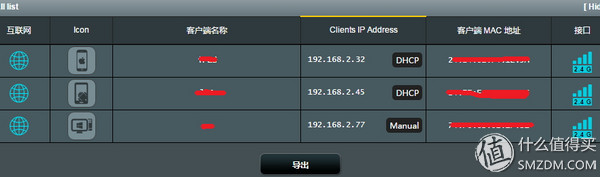
The above figure is a list of networked devices. When each device is networked, the route will be randomly assigned an address, which may not be the same each time. If some devices share files, as a server, each time the address is different, other devices are sometimes not found, and each time you want to reconnect settings. My network box wants to play files on my computer. I often need to search the server again. At this time, I can lock the address of a certain device . Each time the network address is the same, I don't need to search again. The device that locks the address is followed by the English Manual, and the random one is the DHCP.

 There is nothing to say about the visitor network. Can open 3 2.4G, 3 5G signals, you can join the external network, can not enter the network. For example, my computer, there is a small movie in the mobile hard disk, visitors can not view through the software. This is a very useful feature, and it can set the signal's effective time, and it will be turned off by time.

Qos function , high-end routing essential functions, this is very useful, but many people do not understand what is going on. Look carefully at the instructions on the right side to know.
Here's how to set up, first open this function, then click Apply this page to set, and then click the option in the red circle in the upper right corner .
Look at the picture below

Open the user-defined management rule option. Click the blue circle arrow on the left to display the offline device on the line. Click the plus sign on the right to add it. The device will appear below. The red circle on the left of the figure is the device name. Green is MAC address, purple is the priority, this is the most important , the most advanced is that this device has the highest priority when multiple terminals are connected to the Internet together, the first to guarantee the speed of the device, and so on. This works with the other option below.

In the upper right corner, user-defined priority options, write your own network speed, download upload speed. Then set the scope according to your own situation. Write one, and others will change. For example, I use the computer most often, watch videos, have high speed, and have the highest computer priority. It can handle up to 100% of the internet speed. The mobile internet only looks at pictures and text, and the priority is high. It can only account for 80% of the time. The speed of the Internet, if the two are connected together, it will dynamically adjust, give priority to ensure that the computer, only one device to the Internet, or other devices only networking does not work, it does not limit the speed. In the case of multiple devices accessing the Internet at the same time, it will be dynamically adjusted according to the user's settings, which is useful. There will not be a device download, and another high-priority device will not open a web page. The specific settings can be adjusted slowly according to your own situation.

Nothing can be said about the USB application. Plug in the mobile hard drive to see the settings. Two functions are usually used in the red circle. Click the ON point application setting to OK.
The download master at the bottom is basically useless. This routing configuration uses the card.

AiCloud 2.0 is also a very useful feature. The phone also has a corresponding APP . The setup is very simple. Both ONs are fully open. Emphasis to say is said at the beginning DDNS, introduce the right to see that there are many ways this stuff, as long as networking, you can view the files attached to this routing for all devices. First set DDNS, Asustek own server, a name on the line, but also free.
The xxxxxx in the middle of this URL https://xxxxxx.asuscomm.com. is your own name, just like the free second-level domain name applied for. Will enter the following interface.

Fill in the routing account password, you will enter the following interface.

All online devices can view, upload and download, view playback and more . On the outside, you can directly transfer the photo files to your home's hard disk, or you can open and copy the files directly to the outside device. Do not use the same LAN .
Advanced settings are basically useless and are basic functions of some routing. It will not be introduced.
Mobile phone APP is also very simple, basically no use, is to look at the LAN file, a lot of software has this feature, IOS version is rotten.
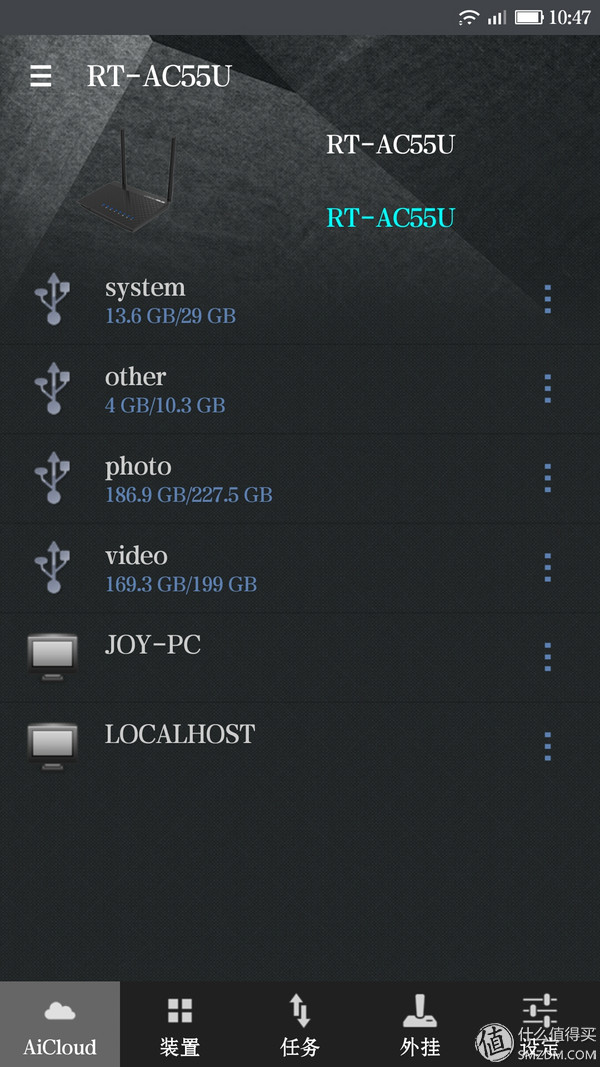
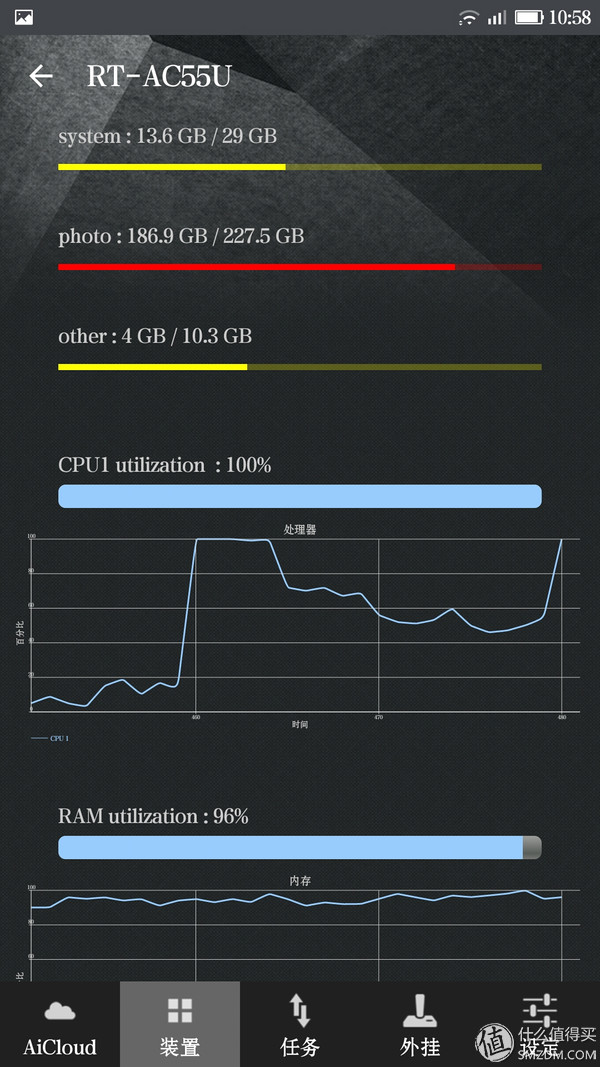
One thing to be said is that the CPU of the routing often runs to 100%. Although the time is very short, the RAM is often more than 90%. It is estimated that the configuration is still low.
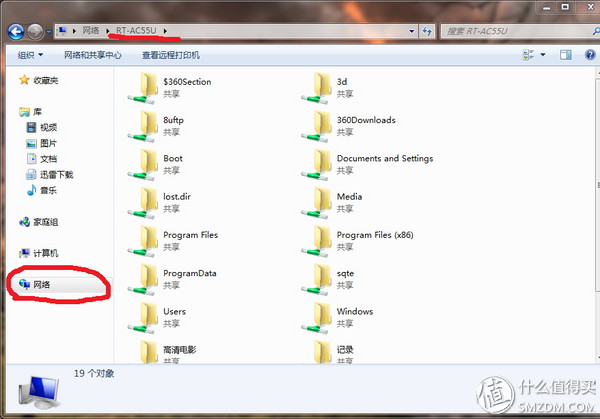
The computer checks the point network directly. If the computer will not be set to share, next one-click shareware, click on the line, and then set the folder to be shared.
Write these first. ================Summary =================AC-55U is generally OK, the price is not high, sex can be used, the key is stability, signal and general routing is not much difference, the country has regulations, radiation can not exceed the standard. Want strong signal can brush US firmware.
Things are adequate, but recently my power adapter has problems. It takes only half an hour before a power failure occurs, and it is useless to ask customer service. I don't know if anyone has the same problem.
In general, you can buy it, but if you have money, you can get better. . . .
IPhone 5/5S/SE/6/6S/7 Battery Glue Adhesive
The iPhone series battery stickers are used to avoid the battery from static electricity, guard your cell phone and helpful to easy removal of battery.
IPhone Battery Glue Adhesive,Battery Glue Adhesive,IPhone Tape Stripe
Shenzhen Aokal Technology Co., Ltd. , https://www.aokals.com